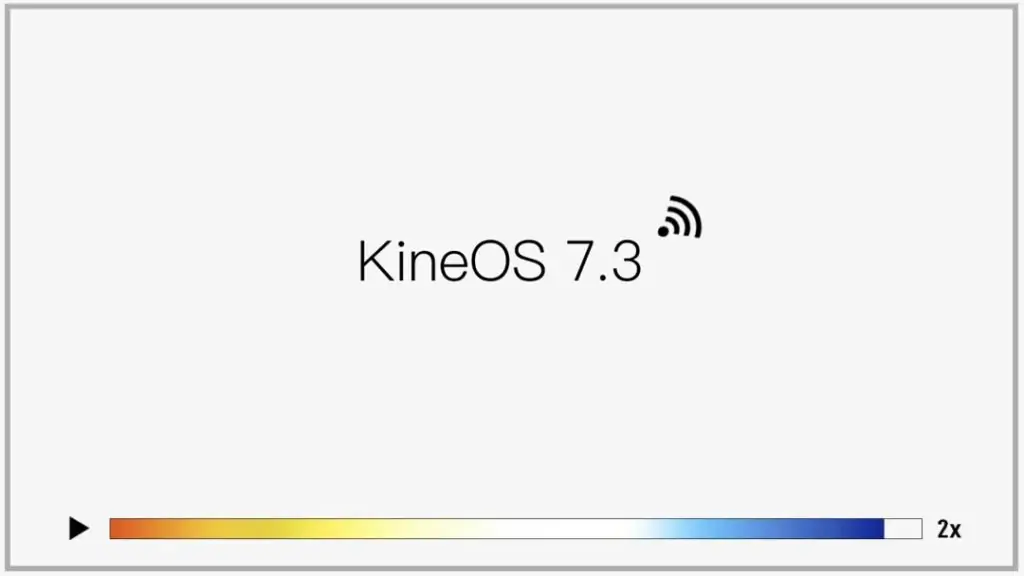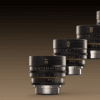In this document, you will discover the most up-to-date Kinefinity Firmwares, along with an archive, for the Kinefinity MAVO Edge 6K, Kinefinity MAVO Edge 8K, Kinefinity MAVO LF MK2, and Kinefinity MAVO S35 MK2.
Update instructions
To update the firmware on your camera, ensure you have a USB-C drive formatted with FAT32. These drives are included in the initial package when you purchase the camera. Ensure the drive is empty, and place the downloaded Kinefinity Firmware file directly in the root of the drive structure, avoiding any subfolders.
Follow these steps to update the firmware on your camera:
- Boot the camera without the USB-C drive and no lens mount attached.
- Insert the drive after the camera has booted and navigate to the system menu [Config–>system–>firmware upgrade].
- Look for the ‘Firmware upgrade’ option in the menu.
- Ensure sufficient battery power before initiating the firmware update.
- Run the firmware update and, once completed, remove the USB stick from the camera.
- Reboot the camera.
- Repeat the firmware update with all accessories attached, if you have multiple lens mounts, redo this process for all lens mounts. the first update only updates the camera., the 2nd and so and so forth the accessories
- After completing all updates, remove the USB stick, power off the camera, and perform a black calibration.
- To execute a black calibration, enter the camera into ‘calibration mode.’ For detailed instructions, refer to our comprehensive article on this process, available HERE.
Kinefinity Firmware KineOS 7.3 March 15, 2024.
KineOS 7.3 has comprehensively upgraded the Playback Interface, adding playback menu, clip timeline and clip list, thereby providing a more efficient and convenient experience. The update has reorganized the Frame Line logic, simplifying the process and enhancing work efficiency. Additionally, a new LUT KC709 has been added, at the same time the firmware expanding the Color Temperature range and optimize AWB accuracy, offering users more customized options.
Furthermore, this Kinefinity Firmware update introduces practical features including WIFI AP mode, in-camera clip recovery, SDI electronic horizon, and new resolutions catering to diverse user needs and delivering a smoother and more practical operational experience.
1. Playback
1) New Playback Interface
Clip Timeline: Display the timeline information of the current frame in the clip.
Playback Setting: Change Playback Speed, Reverse Play and few settings directly under the playback interface.
Clip List: Allow quick clip searching, making playback more efficient and convenient.
2) Playback Guide
Knob Control: Play/Pause, Fast Forward/Reverse, Increase/Decrease Playback Speed.
Touch Control: Adjust Play/Pause, Playback Speed, Clip list, Playback Menu and Clip Select through touch control.
2. Frame Line
1) Frame Line Settings
More common customization settings with 4 frame line displays available.
2) Common Settings
Added more aspect ratios, frame line types, scaling.
3) Various Frame Line
Support display of 4 different types of frame lines simultaneously.
4) Simple Customization
0-100% scaling settings, simplifying the process.
3. Color Temperature
1) NEW LUT KC_709
Improve Color Display Monitoring and Address Color Accuracy Issues.
2) Improved Color Temperature
Expanded Color Temperature Range: Increased the color temperature range to 200%, providing a broader selection of color temperatures.
–> Original: 2800K-7000K
–> Updated: 2000K-11000K
Custom Color Temperatures: Option to add up to four custom color temperatures, presented in the quick menu.
3) Auto White Balance
Upgraded temperature algorithm for auto white balance, achieving a precision of 10K values.
4. More Features
1) AP Mode
AP mode turns the device into a hotspot, allowing connection to the camera via password.
ID: Kinefinity_xxxx (last 4 digits of the serial number)
Password: kinefinity
2) In-Camera Clip Recovery
Added in-camera recovery function to fix damaged materials in certain situations.
3) Electronic Horizon on SDI
SDI output now supports the display of an electronic horizon.
4) New Resolutions
Added two expanded resolutions for MAVO Edge 6K and MAVO mark2 LF:
S35 4K 4:3 (4096×3072)
S35 4K 6:5 (4096×3432)
2) Download Links
MAVO Edge 6K: https://dl.dropboxusercontent.com/scl/fi/gfq3yub9qyfhg992satet/edge6k.7300.pak?rlkey=0j5qlxizbmfenfr8lq28lxqka&dl=0
MAVO Edge 8K: https://dl.dropboxusercontent.com/scl/fi/dmwo5gl5pielmplyf1932/edge8k.7300.pak?rlkey=fxcksgachlpxzf9zbdunxqq0x&dl=0
Older Kinefinity Firmware versions
Only install these older firmware versions (below) if you really know what you are doing, in case of doubt contact us through [email protected]
Kinefinity KineOS 7.2 november 2023
KineOS 7.2 introduces full-resolution, full-frame rate Pre-roll function support, up to 30 seconds, providing significant convenience and reliability for capturing crucial moments.
This firmware update also brings a significant change to the file system by adopting the optimized exFAT file system by Kinefinity. This not only ensures cross-platform compatibility but also delivers up to a 30% increase in write speed, supporting seamless recording of high-bitrate footages.
Additionally, the MAVO Edge/MAVO mark2, equipped with KineOS 7.2, features the brand-new Active E Mount that supports electronic control and metadata recording for E-mount lenses, greatly enhancing workflow efficiency.
Furthermore, this firmware update includes various small yet highly useful optimizations such as a 25% improvement in boot-up speed, the option to delete the last clip, movement in 4 directions for the zoom focus indicator, SDI external timecode, and more. These enhancements collectively improve the user experience.
1. Pre-roll Function
Extended 30 second Pre-roll: With a pre-recording duration of up to 30 seconds, it provides exceptional convenience and reliability for capturing critical moments on-site.
Full-Resolution, Full-Frame Rate: Supports pre-recording at full resolution and full frame rates for all encodings, ensuring no loss of any unpredictable, crucial shots.
Pre-roll User Interface: Precise guidance and instructions are provided in the pre-roll interface, delivering a seamless and efficient experience.
2. ExFAT File System
30% Increase in Maximum Write Speed: The specially optimized ExFAT file system eliminates waiting times, providing enhanced work efficiency.
High Bitrate Production for 8K/6K: Seamless storage of high-resolution, high frame rate content allows for capturing exquisite details and colors, ensuring high-quality production.
Cross-Platform Compatibility: Addressing compatibility issues between Windows and MAC, footages are seamlessly compatible across platforms, leading to a smoother post-production experience.
3. Active E Mount Adaptation
In-camera Electronic Control: Comprehensive control over iris, focus, and servo zoom ensures a stable shooting experience.
Lens Metadata: In line with Cooke/i protocol cinema lenses, it instantly displays iris, focal length, and precise focus, saving this information to the footage. Whether for on-set playback or post-production, all material includes corresponding lens data, adding convenience to the post-production process.
Modern Electronic E-Mount Lens: Compatible with various electronic E-mount lens options, this lightweight setup empowers your creative process while adapting to diverse shooting styles.
4. Other Feature and Improvement
This firmware update also optimizes various small yet very useful features, enhancing the user experience.
1) Improved system startup time, resulting in a 25% increase in boot speed.
2) Add an option to delete the last recorded clip.
3) Allow movement in four directions for the Zoom focus indicator.
4) Support the display of external timecode on SDI output.
5) Enhanced stability when recording at high frame rates and high resolutions.
6) Revise the naming conventions for LUT (Look-Up Table) files.
(LUT Naming Requirement: KC_Rec709_Gamma24_name (number or letter).cube Example: KC_Rec709_Gamma24_Neutm123.cube)
7) The e-ND will now retain the previous setting when reactivated.
5. Bug Fix
1) Fixes an issue where some parameters on the side screen may not display correctly.
2) Fixes an issue where adjusting certain parameters in the app is not enabled correctly.
3) Fixes an issue where the indicator box might display information with the incorrect system language.
4) Fixes an issue where the SDI output image might display inaccurate color.
5) Fixes an issue where some default parameters are not correct after restoring factory settings.
Download MAVO Edge 8K firmware:Firmware KineOS 7.2>
Download MAVO Edge 6K firmware:Firmware KineOS 7.2>
Download MAVO mark2 firmware:Firmware KineOS 7.2>
Instruction:Download firmware KineOS 7.2 to FAT/FAT32 USB stick; insert it to USB port of Kine camera; choose upgrade firmware as [Config–>system–>firmware upgrade]. The update job is done about 30 minutes. It takes effect after reboot.
Note:
- The firmware version before KineOS7.0 needs to be updated to KineOS7.0 first. After the update is successful and rebooted, it can be updated to KineOS 7.2. After the update is complete successfully, it needs to enter the Calibration mode to calibrate the black balance.
- Must remove the lens and mounting adapters before update. Upgrading the firmware takes about 30 minutes, never lose power during the process, else it needs to be sent back for repair.